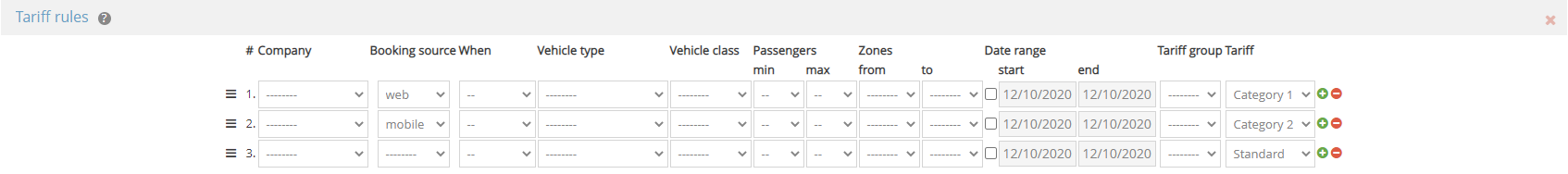I want different prices for online bookings and for regular dispatch bookings, how do I do this?
This is possible but it requires a bit of configuration to have it happen automatically. Go to the tariff section in Admin here: https://app.taxicaller.net/dispatch/tariffs
In secion “3. #Tariffs,” you need to create different price categories for each booking source (in this example we will be using one category for web bookings and one category mobile bookings.) 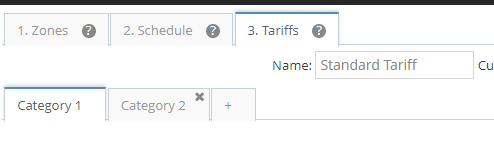
Specify the prices in the different tariff categories whether it’s taximeter or flat price settings, etc.
Now open the “Tariff rules” section in the upper-right corner here:
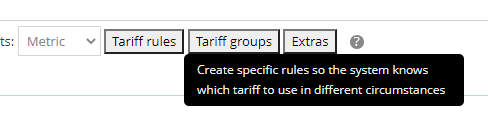
Specify which booking source applies to which price category: 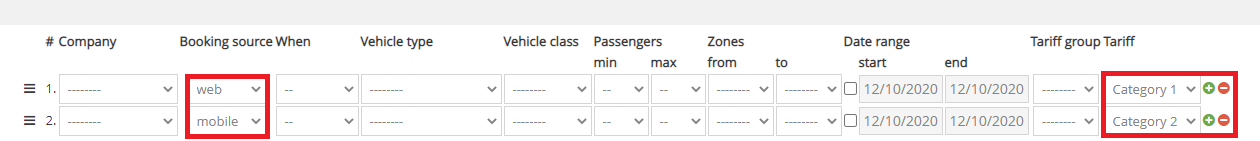
You can repeat these for several categories and different booking sources but we also recommend you have a default standard price category at the end for the system to fall back on if no bookings come in with the existing price criteria.
Like this: