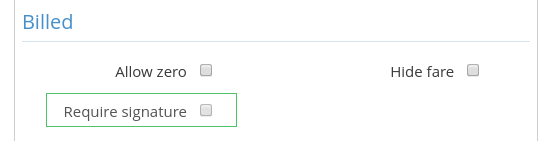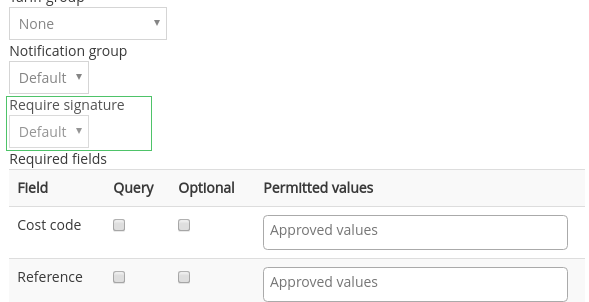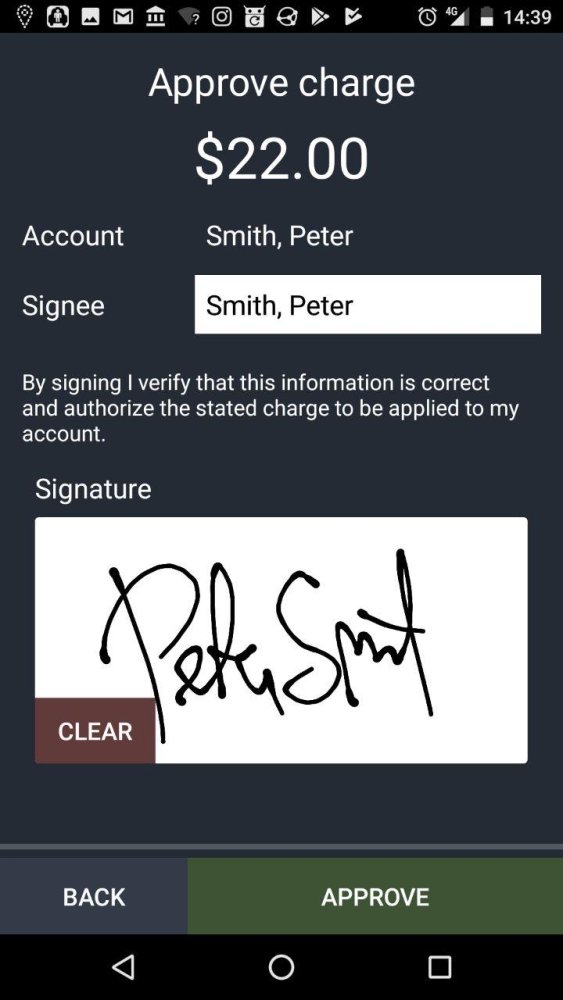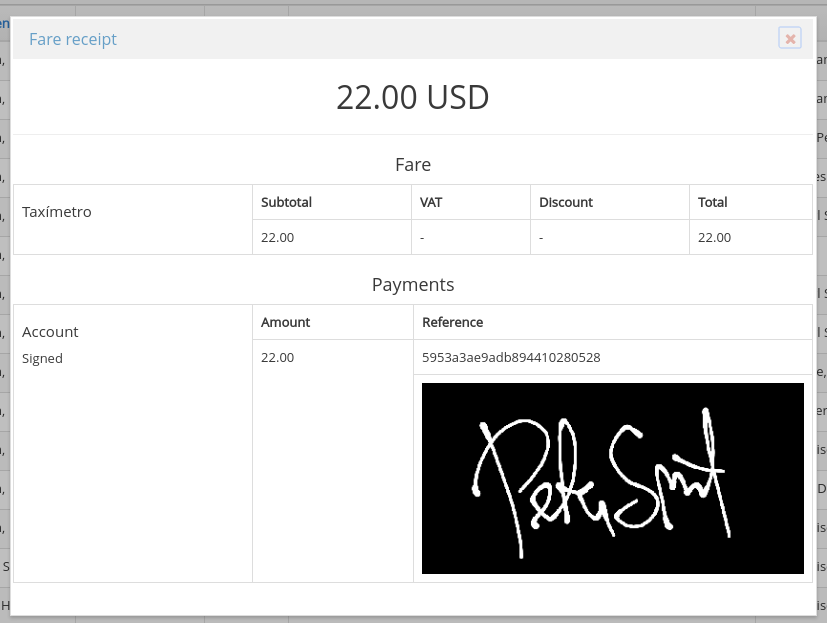We now have an option to require account customers to sign for their payments in the driver app.
Enable account signatures
You can enable this feature in two ways:
a. For all accounts:
- Go to Settings > Dispatch > 1. General
- Find Billed in the Payment options.
- Mark the box that says Require Signature.
b. For specific customer accounts:
- Go to the Customers section.
- Choose Yes on the Require signature setting for that particular account.
2. How it looks in the driver app
The driver will now require the passenger to sign to complete the job.
For additional information about how it works in the driver app, check this article.
3. View the signature in the receipts
The new signature screen will be shown when adding an account payment if required for that customer. After the passenger signs for the payment on the tablet or smartphone, the signature will then be visible on the receipt for that job in the Job Editor in the admin panel.