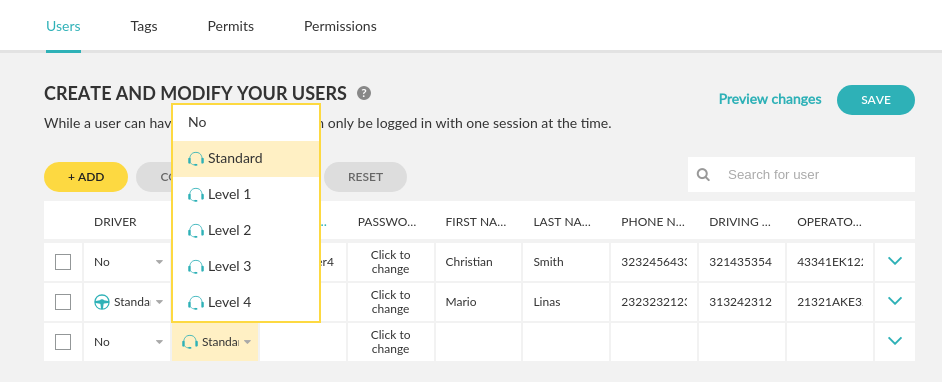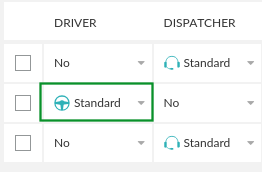Here you can add and manage your users, drivers, dispatchers and messengers. When you first create your account at TaxiCaller you will automatically have at least one driver and one dispatcher so that you can begin trying out the system without any extra complications.
From this section of the Admin Panel you will be able to modify your current users or create new ones as needed.

Add a new Dispatcher
A Dispatcher will be operating the Dispatch console, controlling the incoming bookings and dispatching them, and in general will have an overview of how the rides and drivers are functioning on a day to day basis.
- Once in the Users section, click on the Add button.
- A new row will appear containing the new user. As a default, this will be a Driver (It will say “Standard” under the “Driver” column).
- To make the user a Dispatcher only, select “No” under the Driver column and “Standard” under the Dispatcher column.
- Give them a username and password so they can log in, and a name and last name.
- Press “Save” on the top right corner of the panel.
Add a new Driver
- Once in the Users section, click on the Add button.
- A new row will appear containing the new user. As a default, this will be a Driver (It will say “Standard” under the “Driver” column).
- Give them a username and password so they can log in, and a name and last name.
- Press “Save” on the top right corner of the panel.
If you add a phone number, this will be displayed to the passengers after a successful booking.