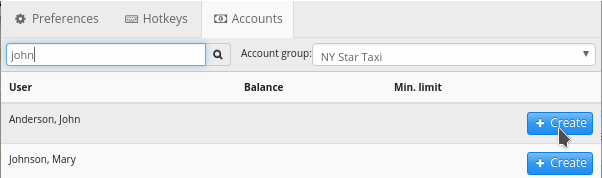*If you are new to Automatic Accounting please check the following article first with step-by-step instructions: http://www.manula.com/manuals/taxicaller-nordic-ab/special-features/1/en/topic/automatic-accounting-for-drivers
Once you have set up Automatic Accounting in the Admin Panel, it’s time to configure this feature in the Dispatch.
- Choose Preferences
- Select the Accounts tab.
- Search for the driver and click on Create.
*If you don’t see an Accounts Tab, you may need to change the permissions from the Admin Panel – Settings – Permissions. Scroll down to Bank read and Bank write and set the appropriate permission levels.
- The Create button will become a Details button. Click on this and you will get a pop up that will allow you to transfer funds to the driver.