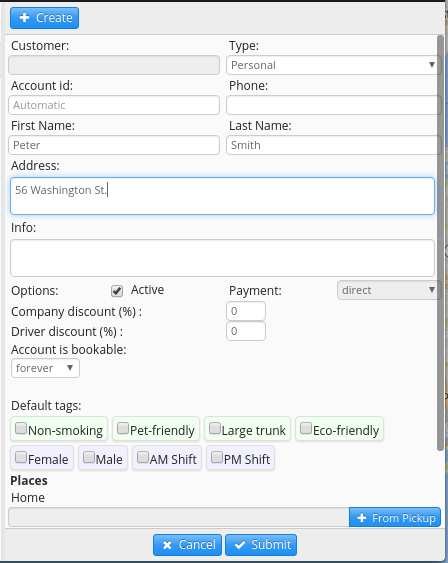- Click on the Customers button at the top of the Dispatch, which will bring up the Customers panel.
- On the right half of the panel, click on the Create button.
- Enter the details of your customer in the form. This includes their phone number, name, address and any extra info that may be useful to you or other dispatchers about this customer. You can choose an account ID if you wish, otherwise this ID will be generated automatically, as well as the customer name at the top.
- Click on the Submit button.