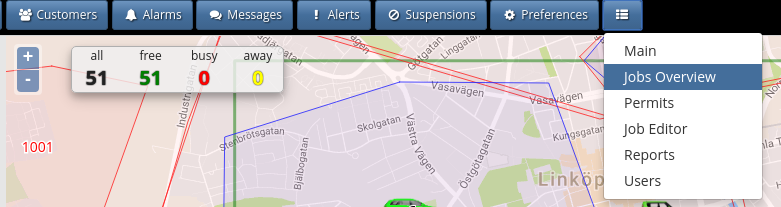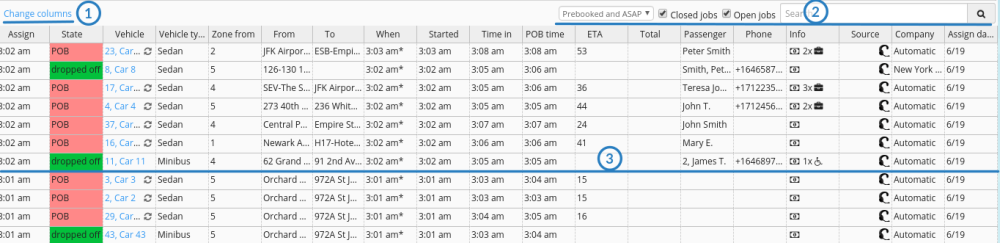If you click on the rightmost button on the menu bar, you can access the Jobs Overview.
This part of the system can help you keep track of all the jobs that are active or have been completed for the last 4 hours.
- Change Columns: You can decide which columns to show in this view.
- Search and select jobs: View open or closed jobs, or search for specific jobs.
- Click on a job in the list to be taken to the job editor(for open jobs) or the job details (for closed jobs)