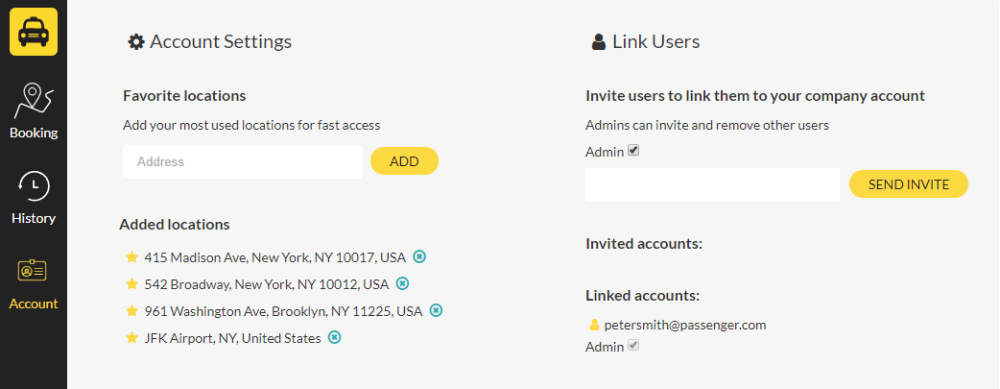Booking history
Passengers can see their trip history and download their reports in the History section. In order to keep track of payments and important trip information, clients can go to the History section to see and download their trip history reports in PDF, XLS, CSV and JSON formats. They will simply select dates for the report, and then it will automatically generate for them.
Account settings
Passengers can add favorite locations and link other users in the Account section.
- Under Account Settings, clients can add their most used locations for fast access. They will simply start typing the address in the field to get options to choose from, and then press the Add button.
- Under Link Users, clients will be able to invite users by email to link them to their account.
They will also have the option to decide whether the invited user should also be able to invite other users by enabling the Admin role check box.
Once the client has sent the invite, they will receive the email below. The invited user will click on the Join now button to get to the reception tool where they will finish creating their account.