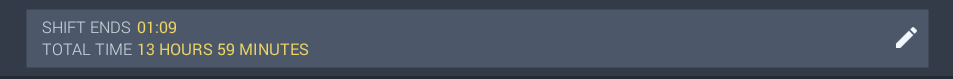As a driver you will be able to start a shift once you’re logged in by pressing on the Start shift button. Please check the Starting up guide if you haven’t done so already.
In the Start shift screen you will be able to select a vehicle but you will also see additional information at the top of the screen such as the time when your shift ends and the total time of your shift. Tap on the pencil icon in order to set a different time for the shift end.
View your shift history
From the main menu in the Driver App, press the Shift History button.
In this section you will be able to see details about your shifts, including starting time, finish time and distance driven, among others. If you press on any of the individual shifts, you will be able to see this information in more detail.