

Online Booking Form - The Ins and Outs of it All
These days, most people like the ease of being able to do things online instead of having to talk to you (no offense). Things can be done quickly and efficiently just by going to a website to get things done in a few simple steps. It also helps you by reducing the amount of phone traffic and freeing up employees to work on other things. This is why we absolutely love our Online Booking Form (and so will you and your passengers!). It offers a quick and simple way to book a taxi which benefits both you and them and it just takes a few minutes to set up!
Say Hello to Online Automation
Getting the online booking form is a very quick and easy process. We provide you with the code that you need to embed the booking form right onto your company website. You can retrieve your code from the Settings section in your Admin Panel under "Booking Apps < Online Booking < Embed Web Form". Select your map size and decide if you want to allow immediate bookings or not. You can select HTTPS mode (recommended), otherwise, it will default to HTTP. Finally, you can zoom in and position the map exactly how you want it to appear on your website. Now the final HTML code is ready, just copy and paste it into your website and double-check that the form shows up properly. Finally, we recommend that you do a test booking to make sure it works as you expected. Then you are all set to go.
Once the booking form is live, your customers can simply go to your website and book their next ride. What they will see is a map of your available cars. To make a booking, the customer adds in the pick-up and drop-off locations, their preferred vehicle type, the number of passengers, and any bags they have. There's even a box for the passenger to add additional information that they would like the driver to know. They can also choose an immediate booking or schedule one for later (depending on your settings, of course.)
The passenger will create an account that will allow them to see the driver in real-time and get real-time updates about their ride. After booking online, they can even go into the Passenger App to see their booking and follow the car's route all the way to them. All you have to do is make it easy to find the online booking form on your website and wait for the bookings to come through. They will be dispatched according to the rules you have set up in your TaxiCaller Admin Panel. One such setting under the "Online Booking" settings is the "Verify direct bookings from passengers before assignment," which can be checked if you want it to go through a dispatcher rather than directly to a driver. Check out the other settings to customize it exactly to your liking.
How Can the Online Booking Form Benefit My Business?
The Online Booking Form gives you a much larger online presence in order to reach more people. The more places your customers are able to find you, the more bookings you can receive and it's always advantageous to have different options to fit every type of customer. Nobody wants to be left out, right? When passengers use the form, it helps reduce your phone traffic so your employees can be free to focus on other duties and give you time to take care of every aspect of your business. We all know that there's a lot more to it than just picking up and dropping off passengers.
Passengers love the ability to book online and still be able to track their taxi in real-time, either from your website or the through the Passenger App. The form has auto-complete addresses so it is easy for your passenger to book with the correct pick-up and drop-off locations. Passengers can even save addresses to their “Favorites” for even faster booking every time they book a ride.
The interactive map next to the booking form allows passengers to see the current position of the taxi so they will know exactly when it will arrive. Passengers no longer have to stand outside in the rain or cold to wait for their taxi because they know where it is at every moment. And, you can keep your seats in tiptop shape because you won't have soaking wet people getting into your cars! That's always a plus in our book.
It's also useful that customers can easily book their trips in advance so they know they will have a ride exactly when they need it. This is great for people with busy lives who like to prepare ahead of time. It is also great for your business to know exactly when someone will need a ride and a driver can be prepared in advance.
Don't Miss Out!
With such a simple way to add the Online Booking Form to your website, it'd be a waste not to! Don't let any potential passengers slip through your fingers by not having a booking option that suits them. Add the form, let your customers know it's available, and wait for the bookings to come through. And, if you need any help adding the form to your website, just contact our trusty 24/7 support team for assistance.
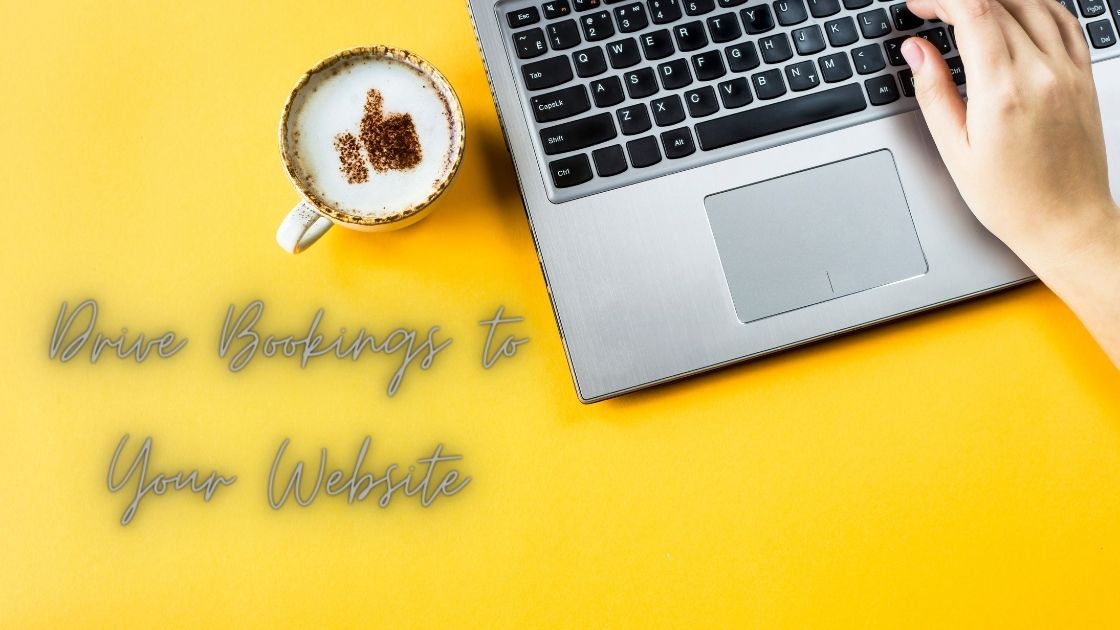
If you're interested in all the different booking options we have, take a look at our other posts about the Passenger App, the Reception Tool, and TaxiCaller Express.
Happy booking!
If you have any questions about the Online Web Booking Form or any other of our booking channels, we're happy to help you sort everything out. Just contact us through web chat.