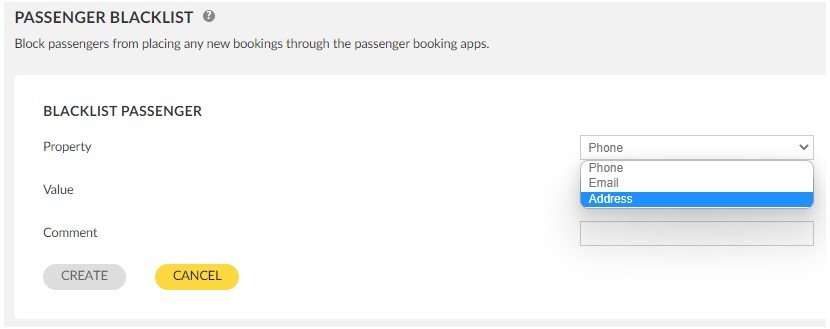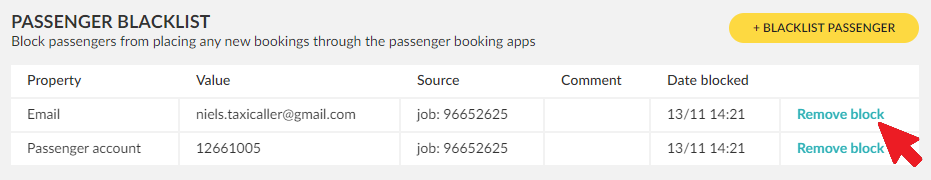It is possible to block a passenger either from the dispatch console or the admin panel.
To block a passenger in the admin panel:
- Click on “Blacklist Passenger”,
- Select if you want to block a specific email address, phone number or address.
- In value, add the phone number, email or address that you want to block.
- Click on create.
You can also block passengers from the Dispatch console:
- Click on closed jobs,
- Once you found the closed job, that contains the passenger you want to block, click on the search icon.
- Finally, click on “Blacklist Passenger”.
The blacklisted passenger will be shown in the admin panel under Admin > Account > Passenger Blacklist.
If you would like to unblock anyone from the blacklist, simply click the “remove block” button.