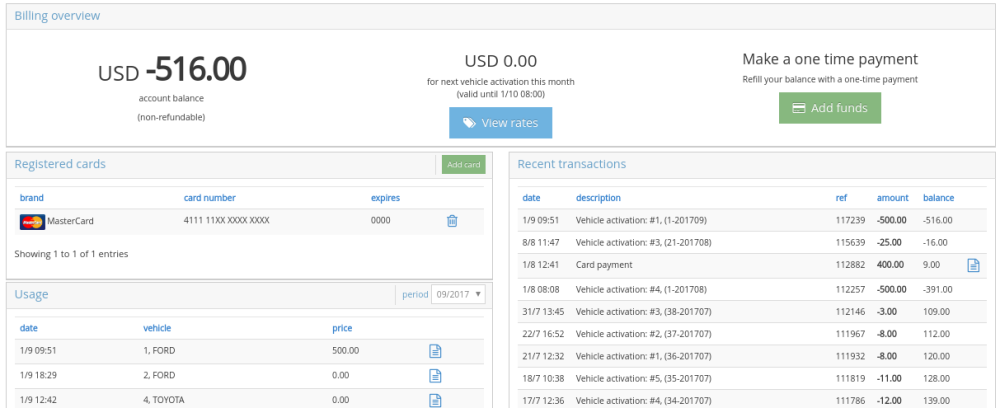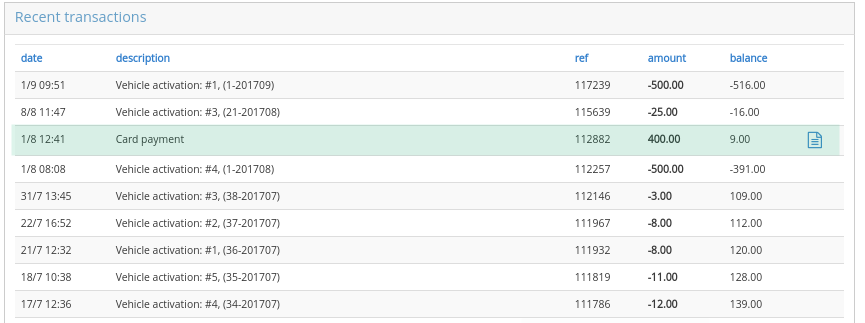In the billing section you will be able to add funds, activate vehicles and see your rates and other information.
Overview
Go to the Overview section by clicking on Billing and Overview in the Admin Panel or alternatively clicking on this link: https://admin.taxicaller.net/admin/billing/overview.php
You will see something like this:
In the top panel of this section you can find general information like:
Your account balance: This shows the funds that you have added. If the number is negative you will not be able to activate more vehicles until more funds are added.
Cost of the next activation: Here you can see what it would cost you to activate a vehicle.
Add funds: Click here to add funds with your credit card if you have already registered one.
Registered cards
In this section you can see your registered cards. If you don’t have any cards showing in this section, you can add one by pressing the green Add card button. You can delete previously added cards by clicking on the blue icon.
Usage
In this section you can see the vehicle activations. By default it will show you the activations for the current calendar month but you can view months in the past by changing the date in front of period:.
Recent transactions
(Account statement)
Here you can see your TaxiCaller account statement with the transactions ordered by date. Every time you activate a vehicle you will see it in this section. If you add funds it will also appear as Card payment and you will be able to see the receipt if you click on the blue icon in the last column.
Let’s take a look at the description column. It will say something like:
Vehicle activation: #1, (1-201709).
In here #1 is the number of the vehicle (set from the Vehicle section). The number in parenthesis is made of two parts: the 1 shows how many vehicles have been activated that month. The second number is the month that the activation applies to.
Information
Go to the Information tab below Billing in the menu or click here. In here you can view and change your billing and contact information.